
Every year I buy a few products, work on my vision board and surround myself with tools to help me create a vision for my life and business and to help me focus on growth. Today I’m sharing New Year Business Planning Tools to help you create a vision to guide you on the road ahead.
This post contains gifted items and affiliate links.
Business Planning Tools
Creating The Vision
I start my planning with prayer, a candle, incense and worship music. I take a week off at the end of the year to meet friends and plan a vision for my life and business.
Vision Board
I’ve talked about creating a vision board, before, you can read it here, but today I want to focus on what I use and tools which are used as well.
After prayer, I cut some pictures from old magazines. I also cut words and label pages in a binder to create “mood boards” for areas for my vision, always asking what plan God has for me.
Here’s a similar vision board binder to the one I use:

I also buy embellishments and cute vision board stickers like these:
After the vision board is in place, I use my new planner and goal tracker to create actionable steps to match my vision.
Clear goals and deadlines with steps to get to them.
I love the products at NeuYear.net, they have awesome gifts for organization and new year planning and goal setting!
This year I’ll be using:
I will also use a Christian Planner for my volunteering work and goals when working for God and a budget tracker to help me organize my finances.
You can choose different sizes, colors and covers!
I use a journal daily when I do my bible devotions, so I buy one or two before the year starts to begin a fresh set of notes while spending time in God’s word.
I’ve ordered this one for bible devotions and because it looks beautiful, it’s a very affordable journal and it has 365 entries!
I can’t wait to see it next week!
A friend of mine gave me a beautiful book with activities to be done around prayer and bible principles. The book is so beautiful I want to share it with you:
I also buy new pencils and pens, usually cute ones as well:
Don’t get me wrong, I’m a digital person, but I believe there’s power in writing things down, so all my planning is done on paper, not on my computer.
Projects are added to a folder in my inbox for easy access.
I also use the Freeform feature on my MacBook Pro to create digital moodboards and add ideas while I’m on the computer.
I also use that to create ideas for clients.
You can read more on my vision board and a check list HERE.
Not ready to get started? Pin for later or share it with a friend or co-worker.

I can’t wait to hear what you think of my new year Business Planning Tools.
As usual, give us a Trendy Shout and let us know if you’ve used our tools and tips!

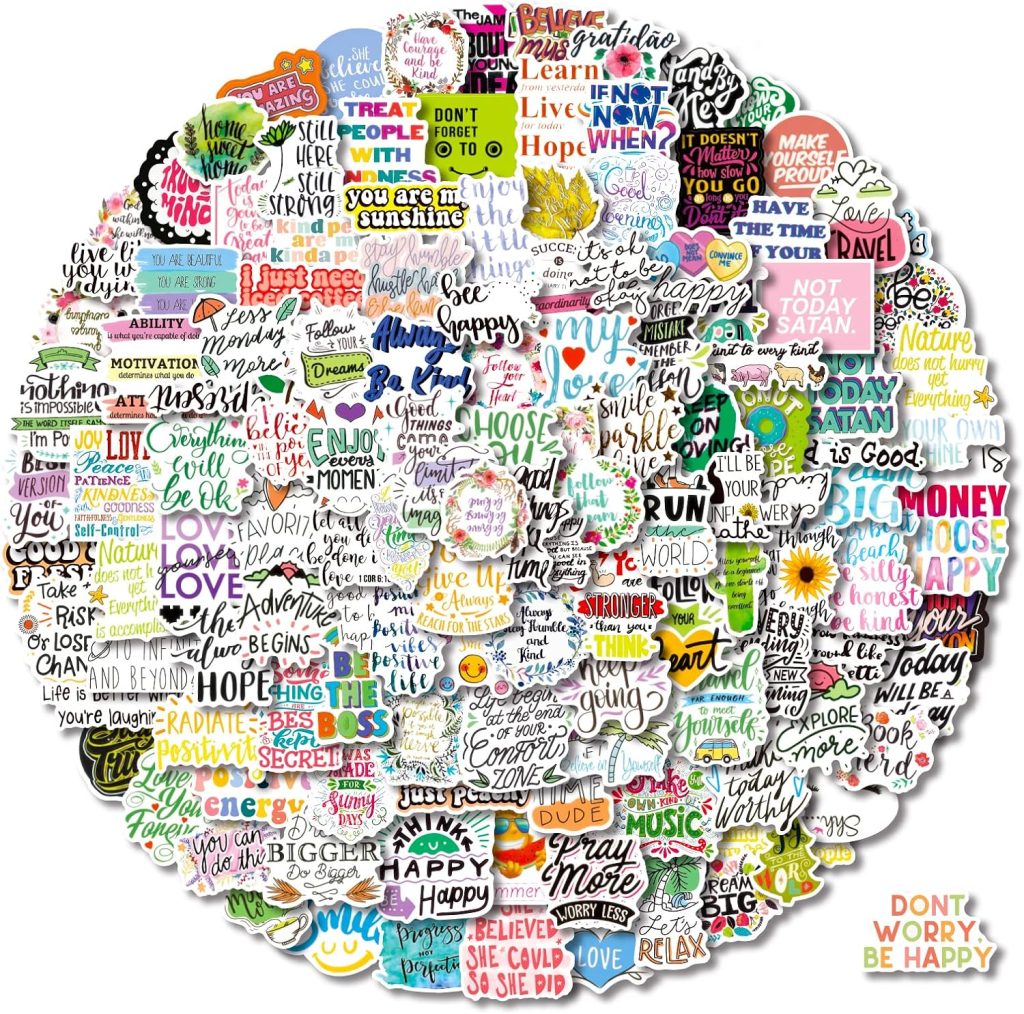
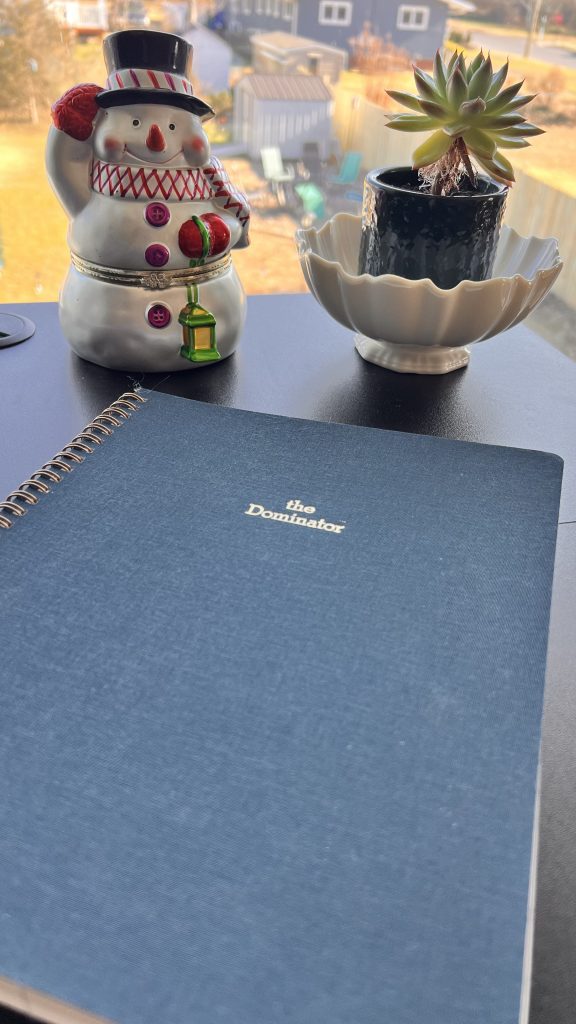
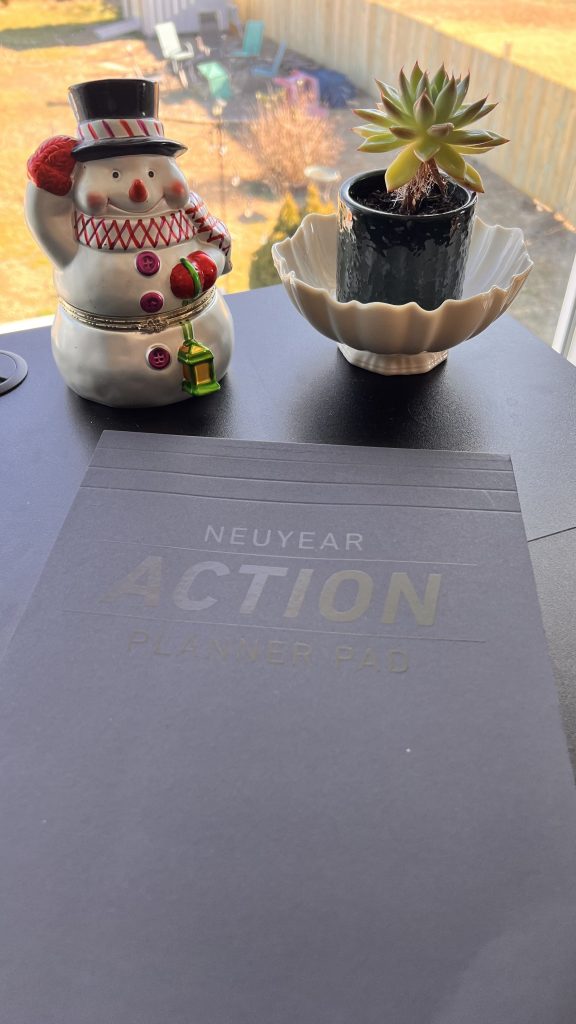
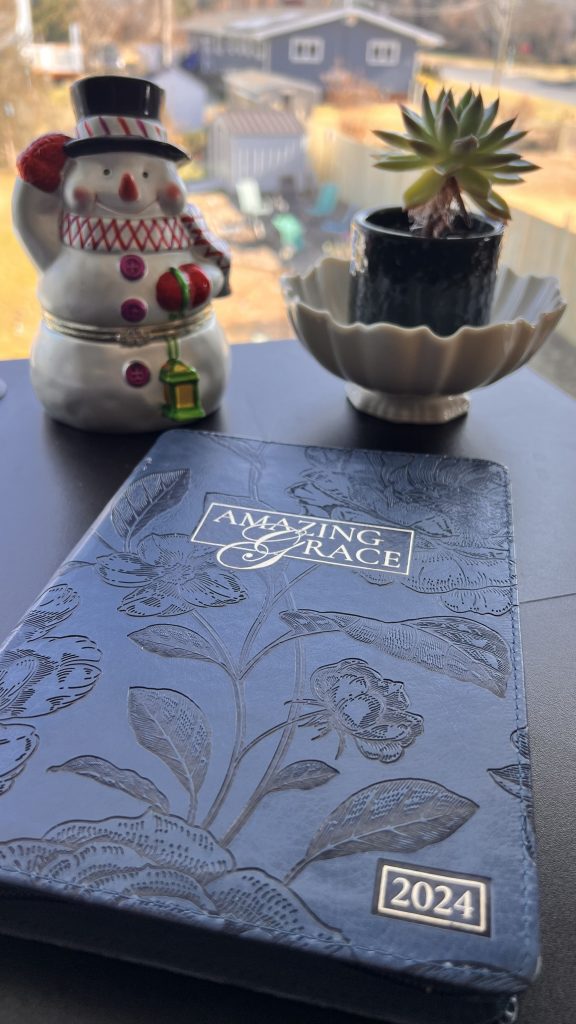
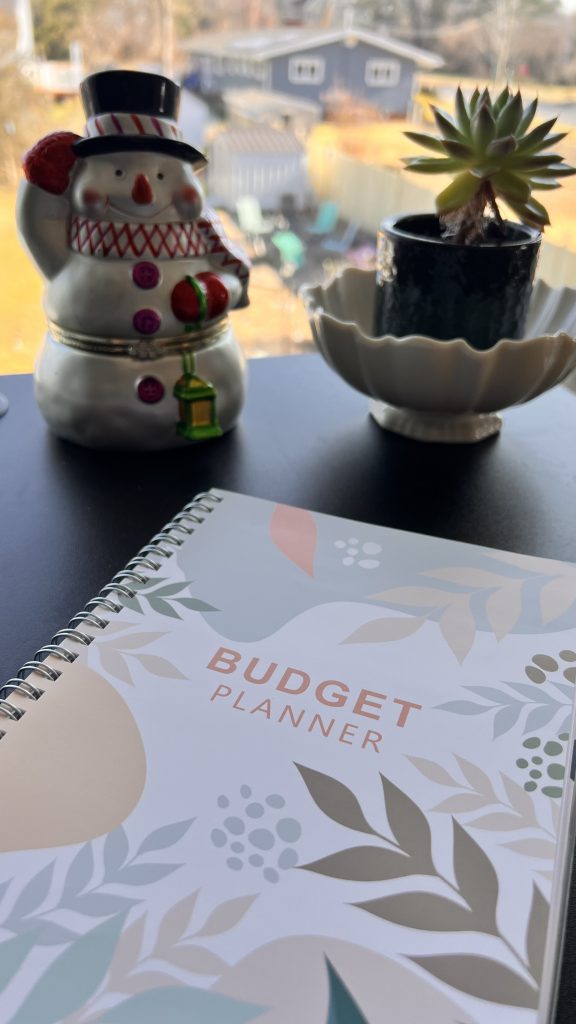
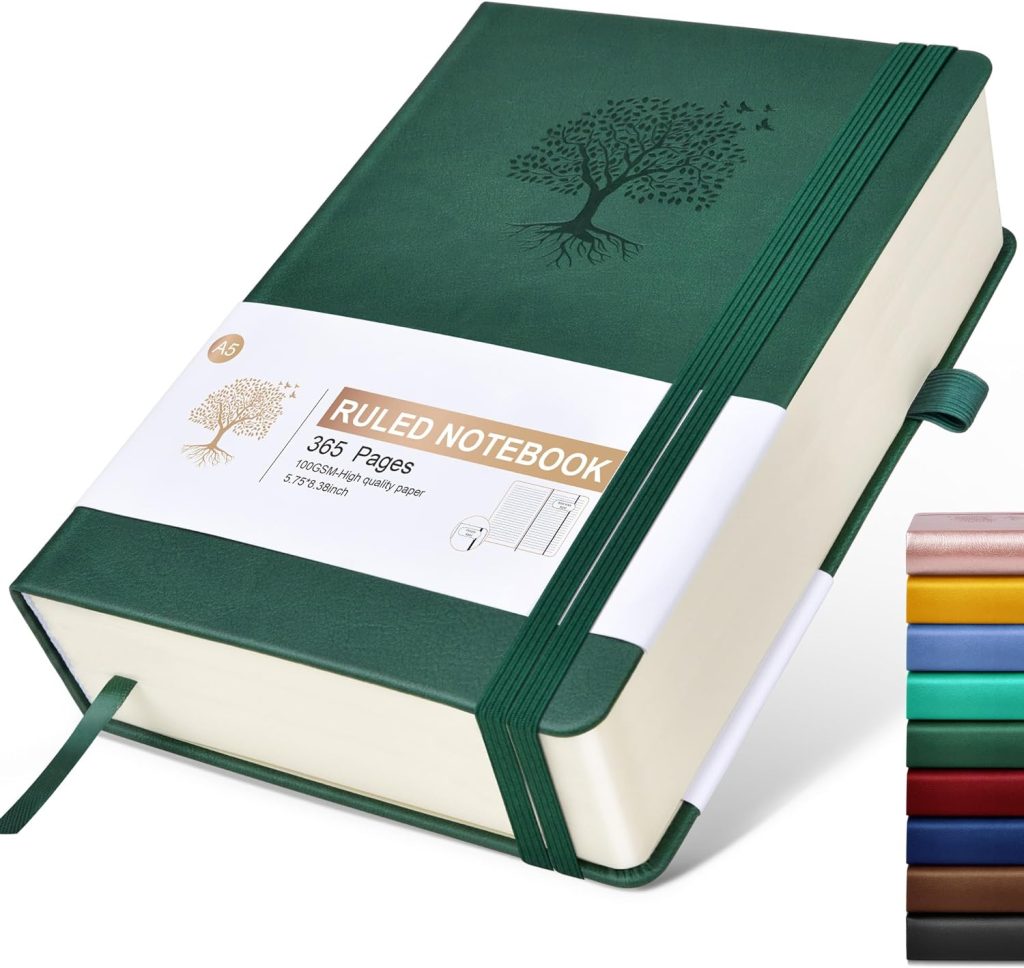
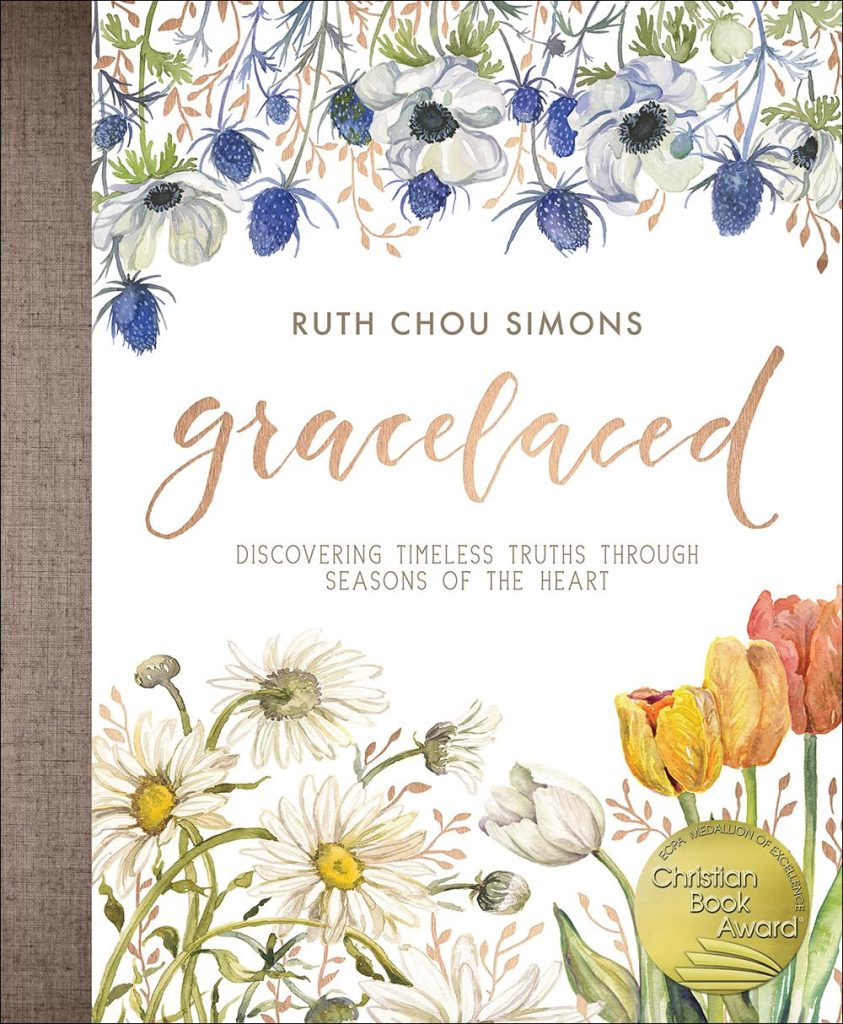
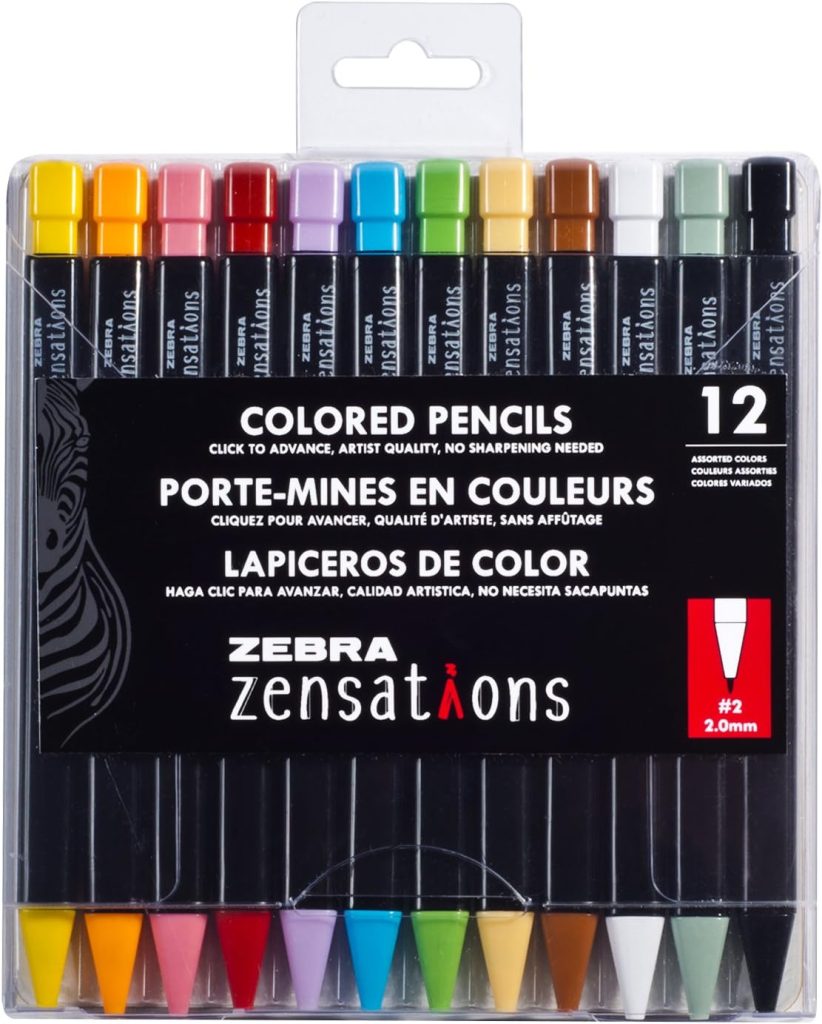














Leave a Reply