This post is sponsored by Mirum, but opinions expressed are my own.”
Choosing a school for your child can be tough. Of course, you want them to have the best education but there are just so many schools to choose from, how do you know if you’ve made the right decision? I’ve heard some parents even relocate so that they can get their child into one of the best schools in london! Thankfully, we’re in a good school district and my son will be heading to a new school soon. Even though we’re very excited about it, with changes come challenges. So today I’m here to give you some of my best tips for a successful school year.
Tips For A Successful School Year
Plan ahead
In order to secure a successful year for your child, in my case – my teen, it’s important to plan ahead.
My son is a computer boy, he plays games, has a YouTube channel where he navigates through expensive programs to code and produce beautiful videos.

He’s going to a Prep School this year, which has the main objective of preparing him for college. Taking his skills into consideration, they set him up with an advance computer class as a part of his curriculum.
The school also removed all books and notebooks and has an online only classroom approach, like most schools nowadays.
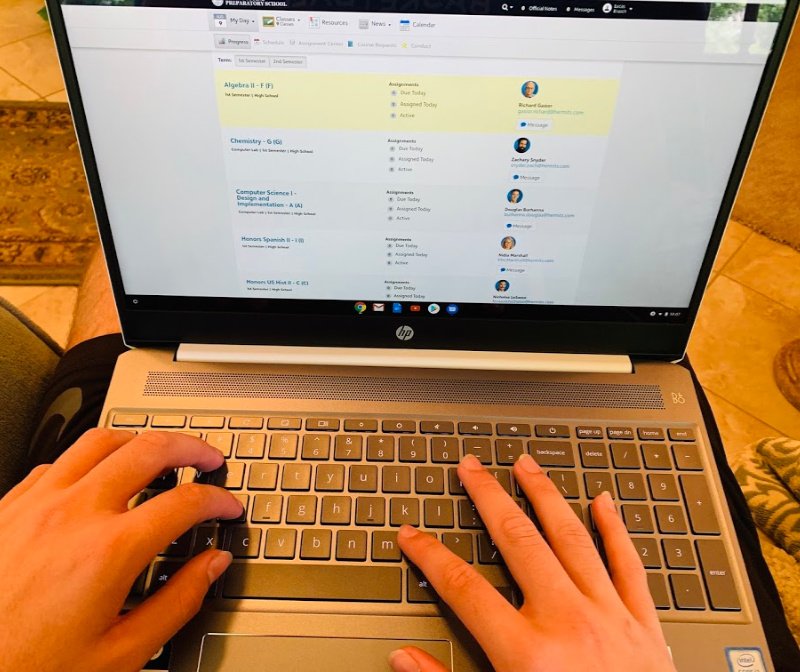
So, in order to help our son, our first step was to ask about approved computing devices and the Chromebook was one of the two approved devices and was the preferred device.
Tips For A Successful School Year
Choosing The Right Device
Here are some reasons why we chose the Chromebook

Chromebook powered by Intel CoreTM i3 Processors:
Chrome* Devices with Intel Inside : Because Performance Matters on Apps and on the Web
- A Chrome* device with a powerful Intel i3 processor delivers an outstanding experience on the web and running Chrome* or Android* apps.
- It loads content-rich webpages quickly, provides brilliant video playback, and lets you multitask across different apps effortlessly.
- Our son will be able to enjoy quick, responsive performance with an Intel i3 processor inside the Chrome* device.
Great performance at Great Value!
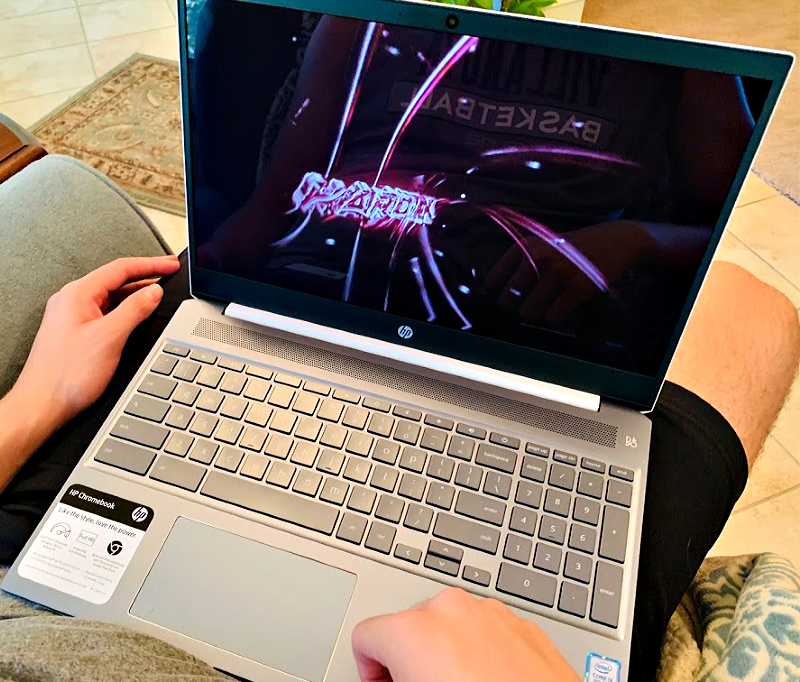
Power your passions and productivity with the performance of an 8th Gen Intel CoreTM i3 processor in a Chromebook.
The latest processor from Intel is ultra-responsive for the applications you use most so you can get things done fast, smooth, and easy.
That’s great because he’s always complaining about his computer crashing! There are times when we had to go to a service center similar to Micro Center (visit for more info) to get it fixed.

The benefits of the new Chromebook include:
- Amazing battery life gives you the freedom to keep going when the day runs long.
- Start up in a flash, enjoy fast photo and video editing, improved offline capabilities, and play the latest Chrome and Android* games,perfect for our computer lover!
- With an 8th Gen Intel CoreTM i3 processor your computer delivers powerful performance and takes your Chromebook experience to the next level. Chromebooks with 8th Gen Intel CoreTM i3 processors are an all new breed of powerful computers, fast and simple to use with easy automatic updates so they’re ready for what’s coming next and your experience keeps getting better.
- Intel ‘s powerful processor designed for what’s coming next
- Call it impatience or modern life, you expect things instantly. Don’t let an old computer hold you back.
My son was always complaining about his old computer crashing and not being able to handle his games and intros.
- Introducing Intel ‘s new 8th Gen Intel CoreTM i3 processor, designed to help you and your computer keep pace with the digital world.
- Exceptional Performance
Computers with an 8th Gen Intel CoreTM i3 processor deliver unprecedented power and responsiveness that’s vital in today’s fast-paced digital world.
It’s perfect for my son’s programs and the high demand his videos require to keep things running smoothly.
He’s ready to enjoy fast, easy, enjoyable completion of tasks:
- Fast Browsing
- Editing photos and videos in dramatically less time compared to a five-year old computer, he can also see how an Image Converter can be beneficial with his editing
- A computer ready with the processing power needed to run the latest apps
- Rapidly sync content across devices
- Easier to use:
- Don’t think it’s just for computer aficionados like my son. No, it’s easier to use!
- Writing and erasing with a stylus flows as naturally as your creativity
- Up to 10 hours of battery life 35,39. Enjoy up to a whole work day35,39 of freedom from a clunky power cord and outlet.
When your child/teen is not using the computer for school, there’s the entertainment, right?
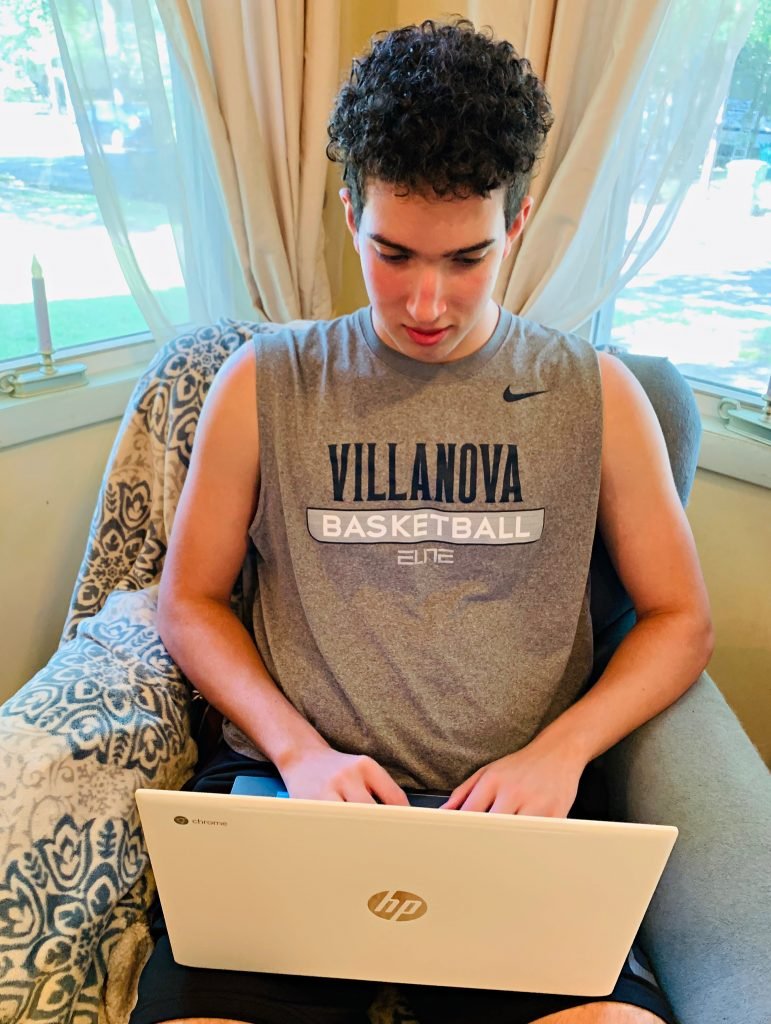
They now have their own device and don’t need to ask for yours.
A new computer with an 8th Gen Intel CoreTM i3 processor is an amazing entertainment hub. It’s ready to stream 4K UHD videos, power virtual reality, or play your favorite games.
They can enjoy theater-like entertainment at home or on-the-go with a thin and light computer that has long battery life. Quickly download and smoothly stream visual content that is too rich for old computers.
The new visual standard in TV and movie entertainment is 4K UHD with stunning visuals and beautiful colors!
4K Ultra HD has four times as many pixels than traditional HD for sharper more lifelike visuals
• Security Made Simple
- The 8th Gen Intel CoreTM i3 processor has built-in security that adds a layer of protection to make password logins and browsing, safe and simple. Perfect for school age children!
- Don’t gamble on old computers with your data, reduce worry with automatic protection.
- With an 8th Gen Intel CoreTM i3 processor in a new computer, it has precise facial, voice, and fingerprint recognition.
- You can now log on with just a look, your voice, or your finger print – it’s rock-solid security1, hassle-free, and saves time. Awesome, right?
Ask For Your Child/Teen’s Input When It Comes To Clothing
My son’s school has a mandatory uniform, but we asked for his input on the type of pants, color choices and shoes. After all, he’s going to be wearing them for a long time!
My is 6’8″, so we had to do all our shopping online on his new computer to find great styles that fit him.
He chose it all using his new laptop!
Look For Guidance – It Takes A Tribe
My son met with a guidance counselor and they asked for his goals, asked for his dream schools and guided him to take the classes which would help him reach his goals!
I loved that, because he didn’t have that kind of support in his other school.
Keep Them Active, Keep Them Healthy
The computer is not my son’s only passion.
My son also found his love for basketball last year.

He has ever since started the hard journey of a late bloomer that wants to play ball in college.
Whatever the outcome is, we’ll support him, but what we really love about his passion is that his life is filled with active moments, sport and friendship with other players.
The sport changed his free time, which is now divided by time on the computer with online friends, gaming, his YouTube channel, workouts and training.
It also changed his food habits, he’s lost almost 30 pounds since last year!
You can find some of his favorite after school snacks HERE.

Excited about the new school year?
Can’t wait to see what it will bring to your child/teen?
You can find out more about the Chromebooks powered by Intel CoreTM i3 at Walmart, by clicking HERE.
What is your back to school plan?
What do you think of my tips for a successful school year?
Can’t wait to hear what you think.
As usual, give us a Trendy Shout!














Your son is lucky he’s got someone like you. All of this are good for his future. Looks like someone is a tech savvy.
Three more weeks until my son goes back to school. This will be his second year at this high school. Chromebooks seem to be what most schools use now. The school actually provides the students with them but when the time comes for him to get his own we will be looking at getting one.
These are some great tips for a successful school year. My middle wants to go back to regular school aka public school again for high school. That will be after a total of 2 years homeschool, before that he was in public school. I’m nervous, but these tips will surely help me work to get him back into the transition from home to school again with ease.
I just got my daughters a Chromebook. It’s amazing how much easier it is for them to complete projects now!
I am looking forward to school starting. My kids play sports for the school and it brings me such joy to watch them.
You’ve got some great tips here. It’s hard to believe it’s already that time of year already. My kids go back in a couple of weeks. I think planning ahead is one of my top tips as well. I always make sure to plan ahead.
Love this. Setting kids up for a good school year ahead is so important. Looks to implement and get started on!
I’m so ready for the kids to go back. I love having them at home but I’m really missing that structure and routine. These are som great tips!
These are really great tips! I think it’s so important for kids to have their own computers to use for school. We need to pick up a new one and this one looks great!
These are great tips! We’re prepping now & I’m crossin gmy fingers that their new school will be a good thing for them!
Looks like a great resource for school! This would be great for my boys to type up all their literature papers on!
My boys just started back to school. They do all their homework on the computer so I was thinking it may be time for another computer and this one is one that I like.